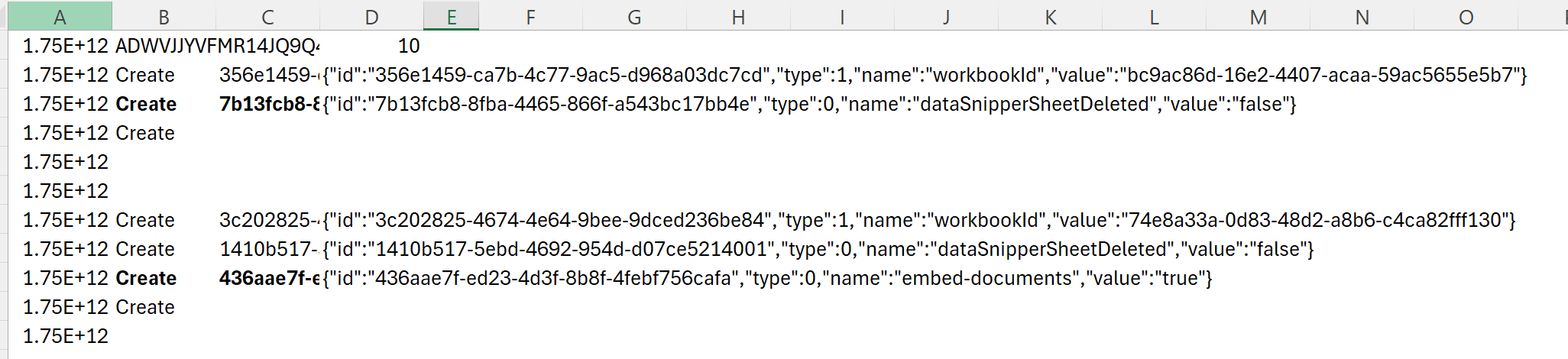I have an xlsm Excel workbook with a few buttons that trigger macros to add new sheets, delete sheets, and standardize the data. However when I run it, data snipper randomly adds all of this data into the sheet that has the buttons. Why is it doing this and how do I fix it? I can’t have data snipper running when its not even involved at all. If I uninstall data snipper everything is fine and this random id stuff doesn’t appear. However I can’t keep installing and uninstalling data snipper every time I want to run this.